
GitHub
All our OpenSource projects have been migrated to GitHub.
Feel free to fork!
Feel free to fork!
Documentation
XCode integration
The Magic MakeFile can be easily integrated into IDE software, such as Apple's XCode (part of the Developer Tools).
This short tutorial will teach you how to build an XCode project that uses the Magic MakeFile as build tool.
Project setup
From XCode, simply create a new project. From the project creation window, under "Mac OS X", choose "Other", then select "External Build System", as shown in the picture below.
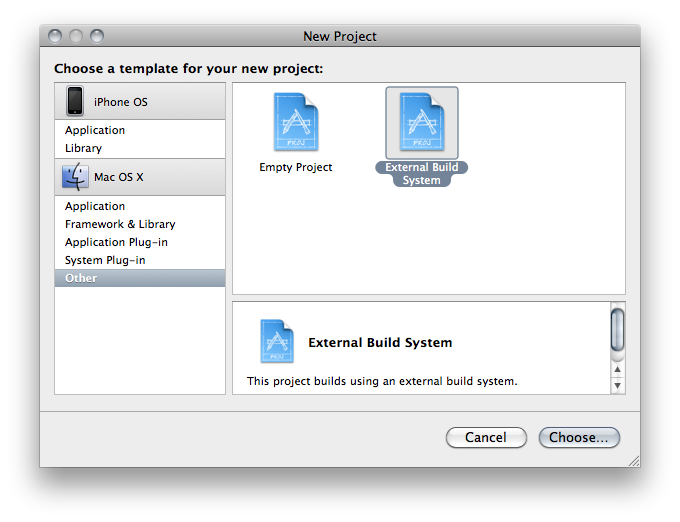

A custom target is automatically created. Although its settings can be adjusted, the default ones work perfectly with the Magic MakeFile.
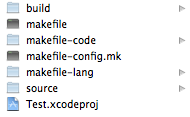
You're done! Now each time you'll tell XCode to build your project, the Magic MakeFile will be used.
It's output will be displayed directly in the XCode build results view, just as a normal XCode project.
It's output will be displayed directly in the XCode build results view, just as a normal XCode project.

